Unlocking the Power of the Command Line: A Beginner’s Guide to UNIX Commands
Demystifying the Command Line: Master UNIX Commands Easily
For many computer users, the command line interface, or ‘terminal’, may seem intimidating, but it’s an incredibly powerful and flexible tool to enhance your productivity. In this blog post, we’re going to explore some essential UNIX commands that will help you navigate the file system, manage files, and even automate tasks.
Why Learn UNIX Commands?
Understanding command line operations opens up a new world of possibilities. From developers to system administrators, mastering the command line can streamline workflows and make it easier to handle repetitive tasks.
Getting Started with the Basics
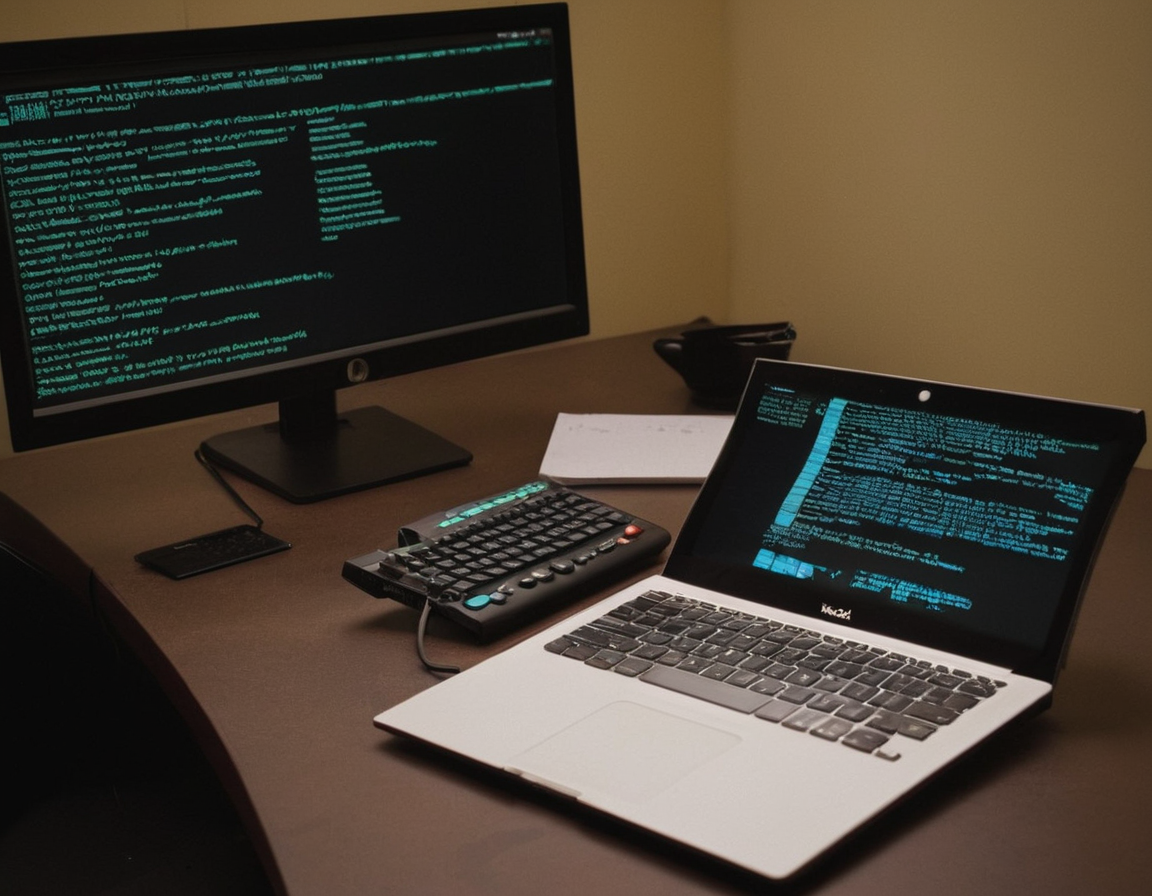
- pwd – Prints the current working directory.
- ls – Lists all files and directories in the current directory.
- cd – Changes the directory.
cd ..will take you one directory up.
File Management
UNIX commands make file management a breeze. Here are a few commands to get you started:

- touch – Create a new file.
- mkdir – Create a new directory.
- rm – Remove files or directories.
File Editing and Viewing
Editing and viewing files directly from the command line is straightforward with these commands:
- nano or vi – Edit files with these text editors.
- cat – Display file content.
- less or more – View content in a scrollable manner.
Advanced Operations
As you become more comfortable with the basics, you can move on to more advanced operations like:
- File permissions: chmod, chown
- Networking commands: ping, ifconfig
- Process management: top, ps
- Scripting and automation with sh or bash
Wrapping Up
Exploring the command line can be both fun and enriching. Practice these commands, experiment, and soon you’ll move from command line novice to proficient user!
Remember, the key to mastering UNIX commands is practice and exploration. Start your command line journey today!






